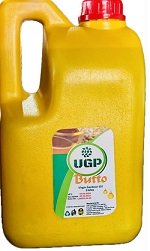VANILLA BEANS | SOYBEAN OIL | SOYMEAL & CAKE | COCOA BEANS | COFFEE BEANS
The Most Common Computer Network Problems and Their Solutions while in Uganda
by Edwin,+256704515368/+256701936957

Common computer networking issues cause problems in an office as well as home setups in Uganda. Common as these issues are, they can be solved by just paying a little attention to details. Here are some of the solutions to the common networking problems
Whether you are a system administrator in an organization or someone who has a networked setup in your home, troubleshooting networking glitches is an inseparable part of your life. For a person, who ensures the smooth functioning of networked computers, frantic calls of help are the norm rather than the exception.
While disasters do happen, most of the calls demanding assistance are a result of some very basic troubles; troubles that do not require a lot of skill, but just a little patience. Learn how to fix the most common networking and Internet problems right here.
Click here to buy a computer, network administration, maintenance and repair in Uganda
IP Address and Network Card Issues
Sometimes, two computers are assigned the same IP address erroneously; and because the IP address is the identifying feature of a computer, it leads to obvious connectivity issues. On the other hand, network cards enable computers to link, and faults in the network cards obviously disrupt connectivity.
How to fix IP Address and Network Card Issues
Simply enough, changing the IP address on one computer will fix this problem in no time. To resolve the network card issue, pinging another computer is how you test the network card's functioning, which should tell you if it needs to be fixed.
Click here to buy a computer, network administration, maintenance and repair in Uganda
Network Related Problems
Problems related to connectivity plague us perpetually, and more often than not, the solution lies in checking your physical connections and connection devices. Even with Wi-Fi network, there could be some unreachable areas where radio signals simply refuse to venture; and with a multiple client WLAN, you must choose a central location to install the router or WAP.
The Solution to Network Related Problems while in Uganda
A quick inspection of your router or hub will tell you if some machine is disconnected, or if the culprit is a faulty cable.
Absence of Connectivity
Certain computers remain undetectable even after the naming rules for computers and domains have been followed. If you aren't using TCP/IP already (especially with home setups), it is recommended you do so as the functionality it offers is unmatched.
Click here to buy a computer, network administration, maintenance and repair in Uganda
How to fix Absence of Connectivity while in Uganda
Ensure all the computers are within the same subnet with individual IP addresses. This is elementary; but, just check if the file and printer sharing option is installed and functioning, and also define network shares on each computer. Tweaking Firewall settings may also help.
Slow-moving Connectivity
Slow connectivity is the mark of a haphazardly planned network, leading to extra collisions, which the network is incapable of handling. Heavy file transfers bring down the speed tremendously. At times, the network card, which is actually in charge, may also be overtaxed.
The Solution slow-moving connectivity
Users must be told to zip bulky files while transferring them, which lowers the level of pressure on the network. Also, check if the network card is not suspended in the transmit mode, which indicates that the card is working overtime. All you need to do in such cases is, to replace the faulty components; having done that, never forget to test the functionality.
Drop in Internet Connections
Troubleshooting Internet connection drops should begin with an examination of the router and a check for any configuration problems. Before you do that, just confirm if your signal strength is fine, and if it is, the problem is obviously internal.
How to fix Drop in Internet Connections while in Uganda
In case you have a wired setup, examine the network cables, as you're likely to notice that the source of the problem is a faulty cable. With wireless setups, it gets a little difficult to identify the source of the problem. However, in most cases, as mentioned before, the rogue computer could just be placed in a network-unfriendly zone.
Click here to buy a computer, network administration, maintenance and repair in Uganda
Problems Caused by Firewall Status
Along with providing the necessary security, Firewall settings can interfere with file sharing on connected computers. It is true that disabling security features can make your system vulnerable to attacks, but lowering security levels should not cause too much trouble.
The Solution to problems Caused by Firewall Status
Rigid Firewall settings need to be adjusted to allow networked computers to share data. You may consider disabling the security settings temporarily, after having thoroughly considered all security related threats.
Problems related to networking rarely venture far from the mundane. Having gone through the common networking problems and the mistakes to avoid, ensure that you keep them at bay and stay away from trouble with a finely operating networked system.
Click here to buy a computer, network administration, maintenance and repair in Uganda
If you haven't yet found what you were looking for or you need detailed information about the subject matter on this page then... feel free to ask our business travel consultants. |